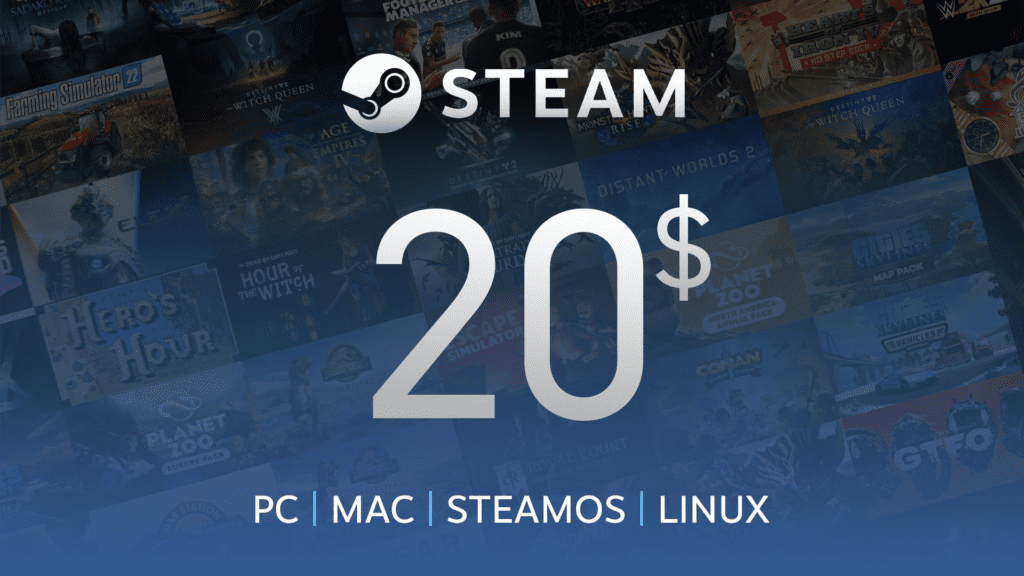
Steam Gift Card 20$
About Steam Gift Card 20$
A $20 Steam Gift Card adds funds to your Steam Wallet, enabling you to purchase games, software, and other items available on the Steam platform. These cards are versatile and can be redeemed for any product on Steam, making them an excellent gift for gaming enthusiasts or a convenient way to manage your own gaming budget. How to Redeem: Log into Steam: Open the Steam client on your computer and sign in to your account. Access ‘Redeem’ Page: Click on your account name in the top-right corner and select ‘Account details.’ Add Funds: Click on ‘Add funds to your Steam Wallet.’ Redeem Code: Select ‘Redeem a Steam Gift Card or Wallet Code’ and enter the code found on your gift card. After completing these steps, the $20 will be added to your Steam Wallet balance, ready for use.












